hat is The Telnet? , Yup , telnet adalah salah satu fasilitas yang sering digunkan untuk meromote computer dalam suatu jaringan melalaui underdos (CMD),
Tapi terkadang perintah telnet sering kali gagal terkoneksi Koq bisa ya?,
Tentu aja bisa dong , alasannya apakah konfigurasi telnetnya sudah diaktifkan atau belum , kalau belum wajar aja perintah telnat engggak bisa di gunakan .
Sebenernya perintah telnet hamper mirip dengan perintah Remote desktop , cuma kalau telnet lebih seru alias enggak ketahuan sewaktu kita melakukan pengambil alihan ke suatu computer ,kalau telnet udah bisa dilakukan maka secara otomatis kita biasa mengendalikan computer tersebut sesuai dengan keinginan kita , Misalnya :
Mematikan kompter yang tidak kita kehendaki, atau sekedar iseng maling data yang fungsi telnetnya udah aktif .
Dari pada pusing pusing medingan kita praktek yuk……………..
Langkah awal coba kita cek konfigurasi telnet di computer kita , caranya :
Tekan tobol windows +R ( klik Run – ktikan CMD terus klik OK) sampai muncul tampilan Dos :
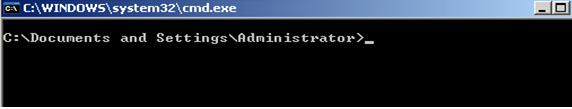
Untuk mengecek apakah fungsi telnet udah bisa dilakukan atau belum sebaiknya kita chek dulu computer apa aja yang lagi jalan , sekarang ketikin perintah :

Pada tampilan diatas saya coba dengan beberapa perintah
–net view , mengecek jaringan (host) mana aja yang lagi aktif .disitu ada beberapa host sedang terkoneksi dengan computer saya yaitu PC-03, SERVER sedangkan saya sendiri menggunkan computer SERVER-2003
Kemudian saya coba ping ke PC -03 , ternyata dihasilkan IP 192.168.16.8 ,
Salnjutnya kita bias mencoba mengechek port mana saja yang bisa kita susupi ke computer tersebut misalnya saya mau chek computer SERVER yang lain

Perhatikan pada Bagian Foreign Address! Disitu kita dapatkan sebuah Port yang terbuka dengan port 139, kalau sudah seperti itu coba anda lakukan telnet (spasi) IP tujuan(spasi)noPort:
telnet 192.168.16.66 139
jika benar maka akan menghasilkan seperti berikut ini:

Kira-kira begitu;lah hasilnya , tugas anda sekarang adalah cari apa fungsi dari port 139, seracing di google ya?……he…he.. :),
Ok Mungkin itulah caranya mengecek Port yang terbuka pada Host tertentu. Nah kita kembali keperintah telnet untuk meremot computer lain yang terhubung dalan computer kita .sekarang kita coba telnet PC03, caranya sama kayak tadi
Telnet 192.168.16.8 (enter), kalau sukses maka akan keluar tampilan seperti ini:
C:\Documents and Settings\Administrator>net view
Server Name Remark
——————————————————————————-
\\PC03 lpkid
\\SERVER
\\SERVER-2003
The command completed successfully.
C:\Documents and Settings\Administrator>ping 192.168.16.8
Pinging 192.168.16.8 with 32 bytes of data:
Request timed out.
Reply from 192.168.16.8: bytes=32 time<1ms TTL=128
Reply from 192.168.16.8: bytes=32 time<1ms TTL=128
Request timed out.
Ping statistics for 192.168.16.8:
Packets: Sent = 4, Received = 2, Lost = 2 (50% loss),
Approximate round trip times in milli-seconds:
Minimum = 0ms, Maximum = 0ms, Average = 0ms
C:\Documents and Settings\Administrator>telnet 192.168.16.8
Welcome to Microsoft Telnet Client
Escape Character is ‘CTRL+]’
You are about to send your password information to a remote computer in Internet
zone. This might not be safe. Do you want to send anyway(y/n): n (masukan n, kemudian enter)
Welcome to Microsoft Telnet Service
login: admin (masukan User yang telah di beri izin melakukan telnet bserta passwordnya)
password:******
*==========================================================
Welcome to Microsoft Telnet Server.
*==========================================================
C:\Documents and Settings\admin>
Untuk memastikan benarkah kita ada dalam Komputer PC03 , kita coba lakukan pemeriksaan IP :
*==========================================================
Welcome to Microsoft Telnet Server.
*==========================================================
C:\Documents and Settings\admin>ipconfig
Windows IP Configuration
Ethernet adapter Local Area Connection 2:
Connection-specific DNS Suffix . :
IP Address. . . . . . . . . . . . : 192.168.16.8
Subnet Mask . . . . . . . . . . . : 255.255.255.0
Default Gateway . . . . . . . . . :
C:\Documents and Settings\admin>
yUp emang kita udah berhasil masuk ke computer tersebut,
(catatan untuk bisamasuk service telnet harus di aktifkan terlebih dahulu , yang kemudian Client/admin mana saja yang boleh melakukan telnet ..Ok!)
Nah sekarang anda bisa ngapain aja di computer yang sekarang sedang anda control missal saya mau merestart:
Kalau belum tahu perintah ketikain aja perintah kayak gini
C:\Documents and Settings\admin>shutdown/?
Usage: shutdown [-i | -l | -s | -r | -a] [-f] [-m \\computername] [-t xx] [-c “c
No args Display this message (same as -?)
-i Display GUI interface, must be the first option
-l Log off (cannot be used with -m option)
-s Shutdown the computer
-r Shutdown and restart the computer
-a Abort a system shutdown
-m \\computername Remote computer to shutdown/restart/abort
-t xx Set timeout for shutdown to xx seconds
-c “comment” Shutdown comment (maximum of 127 characters)
-f Forces running applications to close without war
ning
-d [u][p]:xx:yy The reason code for the shutdown
u is the user code
p is a planned shutdown code
xx is the major reason code (positive integer le
ss than 256)
yy is the minor reason code (positive integer le
ss than 65536)
C:\Documents and Settings\admin>shutdown -r -t 15
The machine is locked and can not be shut down without the force option.
C:\Documents and Settings\admin>shutdown -r -f -t 15
C:\Documents and Settings\admin>
Untuk perintah -r -f -t saya yakin udah pada tahu semua , Nah itu telnet untuk di computer yang menggunakan OS windows gimana kalau kita coba nyusup kedalm Os linux melalui Os windows? Mungkin ada sedikit perbedaan , antara linux dan windows ,dalam Linux Ada istilah SSH yang berfungsi untuk melakukan remote desktop, dan juga telnet, kedua-duanya memiliki fungsi yang sama yaitu pengambil alihan computer lain dan yang berhak tentunya sang admin(root).
Dalam percobaan kali ini saya memiliki client yang terhubung ke server linux dengan IP: 192.168.16.254 kebetulan saya tahu password tiap client , sementara adminnya saya tidak tahu he…he.., Sekarang kita coba masuk kedalam Linux melalui Cmd pada windows lets Go……!!
Microsoft Windows [Version 5.2.3790]
(C) Copyright 1985-2003 Microsoft Corp.
C:\Documents and Settings\Administrator>telnet 192.168.16.254
Connecting To 192.168.16.254…Could not open connection to the host, on port 23
: Connect failed
C:\Documents and Settings\Administrator>ftp o 192.168.16.254
Transfers files to and from a computer running an FTP server service
(sometimes called a daemon). Ftp can be used interactively.
FTP [-v] [-d] [-i] [-n] [-g] [-s:filename] [-a] [-A] [-x:sendbuffer] [-r:recvbuf
fer] [-b:asyncbuffers] [-w:windowsize] [host]
-v Suppresses display of remote server responses.
-n Suppresses auto-login upon initial connection.
-i Turns off interactive prompting during multiple file
transfers.
-d Enables debugging.
-g Disables filename globbing (see GLOB command).
-s:filename Specifies a text file containing FTP commands; the
commands will automatically run after FTP starts.
-a Use any local interface when binding data connection.
-A login as anonymous.
-x:send sockbuf Overrides the default SO_SNDBUF size of 8192.
-r:recv sockbuf Overrides the default SO_RCVBUF size of 8192.
-b:async count Overrides the default async count of 3
-w:buffer size Overrides the default transfer buffer size of 65535.
host Specifies the host name or IP address of the remote
host to connect to.
Notes:
– mget and mput commands take y/n/q for yes/no/quit.
– Use Control-C to abort commands.
C:\Documents and Settings\Administrator>ftp -v 192.168.16.254
User (192.168.16.254:(none)): roads-01
Password:******
ftp> dir
total 39108
lrwxrwxrwx 1 roads-01 roads-01 39 Dec 11 20:00 .DCOPserver_roads.net_:0 –
> /home/roads-01/.DCOPserver_roads.net__0
-rw-r–r– 1 roads-01 roads-01 58 Dec 11 20:00 .DCOPserver_roads.net__0
-rw——- 1 roads-01 roads-01 41556 Dec 30 17:44 .ICEauthority
drwx—— 6 roads-01 roads-01 4096 Dec 4 19:21 .Trash
-rw——- 1 roads-01 roads-01 330 Dec 30 17:44 .Xauthority
drwx—— 3 roads-01 roads-01 4096 Feb 11 2008 .adobe
-rw-r–r– 1 roads-01 roads-01 192 May 24 2007 .asoundrc
-rw-r–r– 1 roads-01 roads-01 305 Dec 19 10:30 .asoundrc.asoundconf
drwxr-xr-x 4 roads-01 roads-01 4096 Mar 17 2008 .avg7
-rw——- 1 roads-01 roads-01 7661 Dec 19 09:43 .bash_history
ftp> ls -l
total 38360
dr-xr-xr-x 25 roads-01 roads-01 12288 Feb 24 2008 31-12-20_2020
drwxr-xr-x 4 roads-01 roads-01 4096 Nov 10 21:35 Desktop
-rw-r—– 1 roads-01 roads-01 328405 Dec 4 19:20 Foto Lembar 3.5
-rw-r—– 1 roads-01 roads-01 964590 Jun 28 2007 Kwitansi.jpeg
-rw-r–r– 1 roads-01 roads-01 18231 Sep 19 16:51 LATIHAN 1.ods
-rw-r—– 1 roads-01 roads-01 471882 Nov 27 08:20 Rohmat
-rw-r–r– 1 roads-01 roads-01 14885 Nov 13 2007 ULANGAN 1.odt
-rw-r–r– 1 roads-01 roads-01 16717 Aug 19 16:20 WAONE.ods
Pertama saya coba menggunkan telnet ternyata servicenya tidak diaktifkan kemudian saya coba masuk , menggunkan PORT 22, ternyata SSH tidak bisa di handle lewat windows. Kemudian saya coba masuk Melalui Port Ftp server dan ternyata saya bisa masuk dengan
Usser : roads-01
Password :******
Untuk mengecek kebanarannya lalu saya coba memberikan perintah dir, dan ls -l
Hasilnya kita bisa lihat seperti diatas gimana….Nah mungkin itulah salah satu cara masuk ke console linux dan linux yang saya pake Distro Ubuntu, Kalau yang lain saya belum coba he…he.., 🙂 kalau udah begitu kita bisa Mengkcopy file yang terdapat di computer linux ke komputer windows dengan bantuan Code ASCII , silahkan coba ya!….Ok dech selamat mencoba….aja Bro J,
Oh ya saya melupakan salah satu yang penting, Apa itu Konfigurasi telnet , oke dech saya kasih tahu ; Caranya cukup mudah cukup Klik Start – Control Panel – Admistartion Tool – Service -Kemudian Cari Telnet , setelah ketemu klik Kanan-Properties- StartUp type (pilih Automatic ) lalu Pilih tab Start untuk mengaktifkan layanan telnet ini.
Setelah di aktifkan kemudian tentukan client mana saja yang bisa melakukan telnet caranya:
Buat User terlebih dahulu terus , setelah selesai Kemudian Klik start-Mycomputer-klik kanan – Properties- remote (berikan tanda checklist di kedua checkbox tersebut) – Select User -Dan Pilih Add -Avandce-Find Now , pilih user yang anda kehendaki kalau udah tinggal klik Ok , gampang bukan….He…he.. 🙂
By: Jombi@par


 Bacaan Dunia IT
Bacaan Dunia IT Adhi wirawan
Adhi wirawan Tentang Desain tutorial
Tentang Desain tutorial Bisnis On-line
Bisnis On-line Pernak-pernik dunia komputer
Pernak-pernik dunia komputer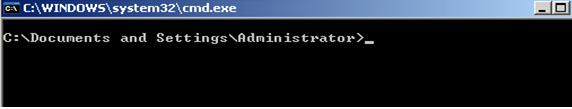




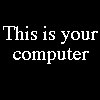


tentang telnet
itu yang saya cari
terima kasih telah memposting nya
telnet ini yang saya cari
thx infona yach……
thank,…..
lo bsa kirim tips menggunakan telnet….
Mo nanya nih, bagaimana cara menutup port yang terbuka
seppp, tapi aku maasih ,kurang puas
diamana kurang pusanya mas tolong kasih saran buat saya
terima kasih atas tutorialya ,salam kenal anak medan
mat…
cag mano codig untuk visual basicnyo…
kurang puas ni mas..soalnya kalo blm tau user_name n passwd’y bgmn solusinya???
Thanks Jadi nambah ilmu baru,
Очень понравился ваш блог! Подписался на rss. Буду регулярно читать.
gw kira ngaktifin port telnet dari registri ~_~ ngga tahnua legal thow
capek dah…
buat hack port gmana?
ada yang tau kah?
ditunggu lagi tips n trik jaringannya bro…
tengkyu…
thaks mas…
pernah coba merestar komputer pake kode telnet, tp g bisa??
what’s wrong mas???
TO: wedi
shutdown -r -f
begitu ma
klo tu sdh bs pake software ping tester pun jg bs, cmn klo passwrd tu yg sulit d dpt…
solusinya gmn?
wah kita belajar dulu kayanyanya….he…he..
Login ke telnetnya pkek account qta atau pkek account komputer target?
thanks banget atas tutorialnya mas ini yg gue tunggu. salam kenal mas… sukses selalu
Ini dia!! Moga Allah memberi tambahan manfaat ilmunya buat mas admin
Thanks atas infonya, dach lma cri bru dpat…?
Hihihi 🙂
saya mau remote komputer lain yang terhubung dengan jaringan, saya hanya ingin mematikan akses internetnya??apa yang saya lakukan untuk bisa meremote ip atau port pc lain tersebut ???????
apa sih fungsi TELNET ,jelasin donxx ..
cara dapatin user dan passwordnya kaya apa…????
kontolnet
tempek ah telnet,kutil net???????????????????
km gila
Saya merasa bermamfat postingan nya, terimaksih brow….. salam kenal, jangan lupa kalo ada ide baru ini email saya ya… john_mtg@yahoo.co.id
oiii .. kalo itu kan kita harus k PC target yaa bwt aktifin service telnetnya … bisa ga aktifinnya dari PC qta tnpa hrus k PC laen dlu bwt aktifin …
coz ribet juga kalo ky gtu … mhon tipsnya donk …
anak baru nih ….
порошочек c space-shop.org прилител ещё в пятницу, вчера опробывали! качество супер, брали 4fa, товар далетел за 5 дней до владивостока. респект менеджерам…..удачи в продажах!
kalau mau telnet komputer jarak jauh … misal dari jkt —> smg
Tinggal ketik “telnet jkt -> smg”
~
mantap gan thanks atas tutorialnya…….hihihihihih
I have learn a few excellent stuff here. Certainly value bookmarking for revisiting.
I wonder how much effort you place to make such a great informative site.
gan kalau password adminya kosong gimana ?
Om kalo account nya gak pake password gimna?
I am curious to find out what blog system you happen to be utilizing?
I’m having some minor security problems with my latest website and I would like to find something more safeguarded. Do you have any recommendations?
When some one searches for his vital thing, therefore he/she
wants to be available that in detail, so that thing
is maintained over here.
May I simply say what a relief to uncover somebody who
actually knows what they’re discussing on the internet. You definitely realize how to bring an issue to light and make it important. A lot more people must check this out and understand this side of the story. I was surprised you’re not more popular because you most
certainly have the gift.
If you would like to improve your knowledge just keep visiting
this website and be updated with the hottest news update posted
here.
makasih info ne gan……
Kalo belum tau username dan passwordnya gimana?apa bisa?
tetep ngga mau masuk gan telnetnya, padahal ud diganti automatic udah ngikutin caranya , cuman bisa masuk telnet ***.***.*.** tapi diketik gamau. gimana gan?
I do not leave a leave a response, but after browsing through a
few of the comments on this page Bermain Telnet dijaringan Komputer |.
I do have 2 questions for you if it’s allright. Could it be just me or does it look as if like a few of these responses appear like they are left by brain dead folks? 😛 And, if you are posting at additional sites, I’d like
to follow anything fresh you have to post. Could you post a list of
all of your social community sites like your Facebook page,
twitter feed, or linkedin profile?
is actually the water tank conveniently available and additionally not cramped for pouring drinking water at?
is actually the cooking pot by itself very easy to slip inside and also off the device?
Does the coffee basket remove conveniently? Are the parts which want only infrequent wash very easy to reach?
. Should you decide can see the processed crusty otherwise film build up stuck to your teas pot or your coffee maker then you will wish
to repeat the approach the few times to ensure that all
these build up tend to be completely removed.
Mas bro…Bagaimana kalau tanpa kita musti setting apapun di komputer target??
coz, masa kita mau remote komputer orang truss susah2 ke komputer target tuk menyettingnya…passtinya ketahuan..juga ribet..
gan waktu ane telnet ke ip nya kok port 23 kagak buka ya,trus kalo boleh tau kita harus aktifin telnet kompi korban kan
gan waktu ane telnet ke ip nya kok port 23 kagak buka ya,trus kalo boleh tau kita harus aktifin telnet kompi korban kan. hhehehehe ane newbie
There is an pressing need to stop subsidizing the fossil gas trade, dramatically reduce wasted vitality,
and significantly shift our energy provides from oil, coal, and natural fuel to wind, solar,
geothermal, and different renewable energy sources.
Reblogged this on aqeelathayanurchoyi.